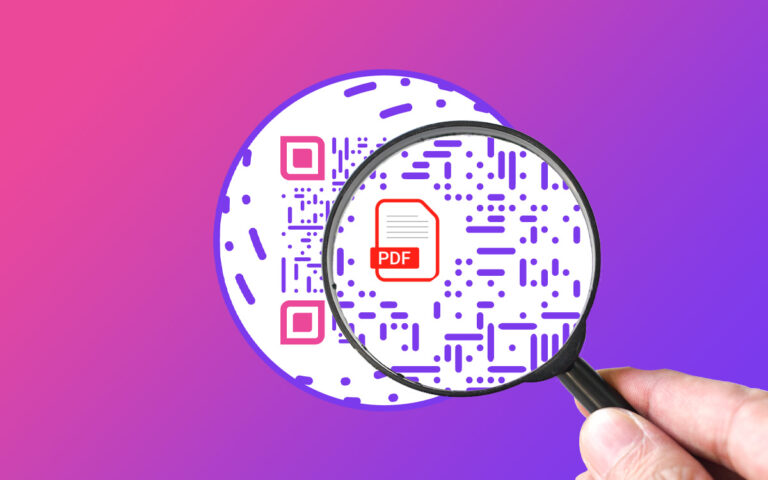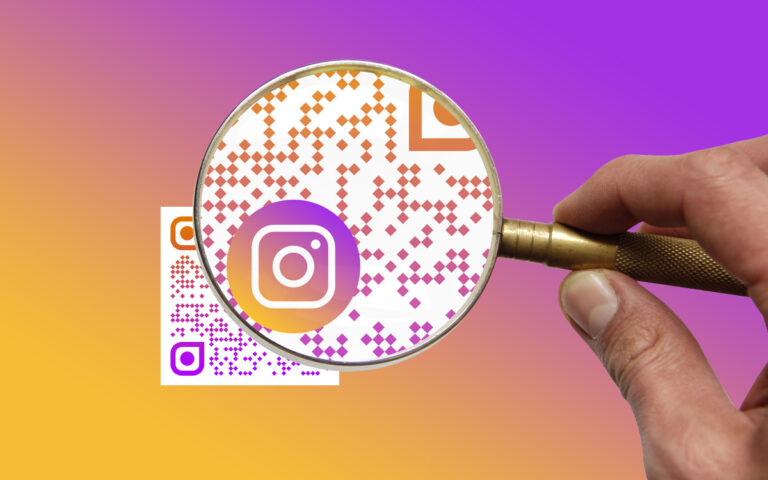To make words pop up on Reels, you must choose the popup text animation style when editing your Reel on Instagram.
Instagram gives users many different text animation effects that they can add to their Reels. One of them is the pop-up animation effect.
Even if your 90-second IG Reel contains multiple video clips, you can add one or more popup words to the desired portion of the Reel.
The Instagram Reel editor inside the app lets you change the color of pop-up text and move it around on the Reel by dragging it.
Once a popup word has been added to a Reel, it will continue to appear and disappear until the end of the Reel. However, you can use the Instagram Reel editor to place one word appear at one point in your Reel and another appear at another.
For example, you can see an Instagram Reel with popup words that I made for you below.
Steps to Make Words Pop Up on Reels
1. Open the Real Editor on Instagram

To access the Instagram Reel editor, open the app on your phone, tap the “+” sign at the bottom, then swipe left and select “Reel” from the options at the bottom.
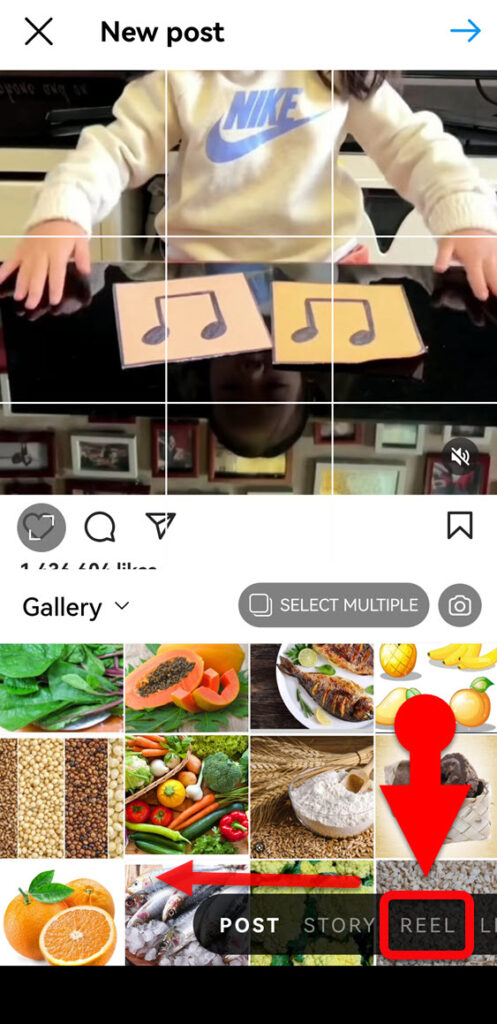
2. Record or upload video clips to Reels

Tap the “Record” button to record your videos with the Instagram Reels camera, or tap the square icon at the bottom to add video clips from the Gallery to your Instagram Reels.
Instagram Reel allows you to record or upload a maximum of 90 seconds of single or multiple video clips.
3. Add Words To Reel
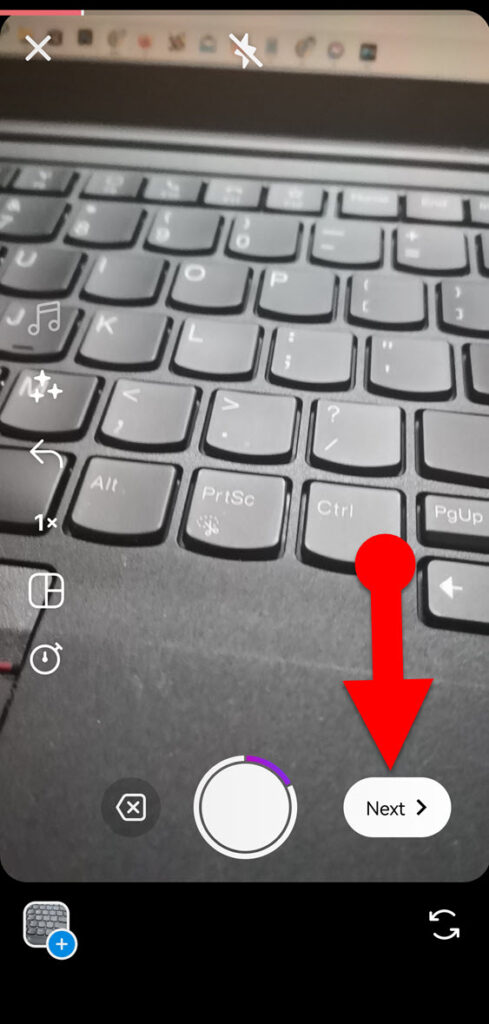
Once you’ve added videos to your Instagram Reel, tap “Next” in the lower right corner. Then, tap “Aa” at the top of the screen and type the words you want to show up in your Instagram Reel.
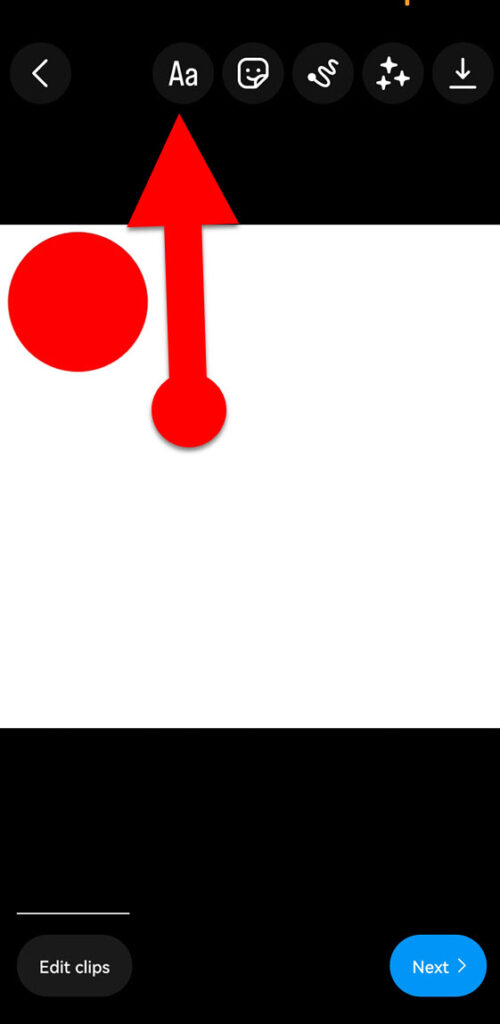
See Also: How To Add Words to Instagram Reels
4. Add the popup animation effect to your text
Using the editor, you can add different font styles and animation effects to your Instagram Reels.
But if you want words on the Reel to pop up, you must choose the “AA” font style and turn on the animation effects (as shown in the image.)
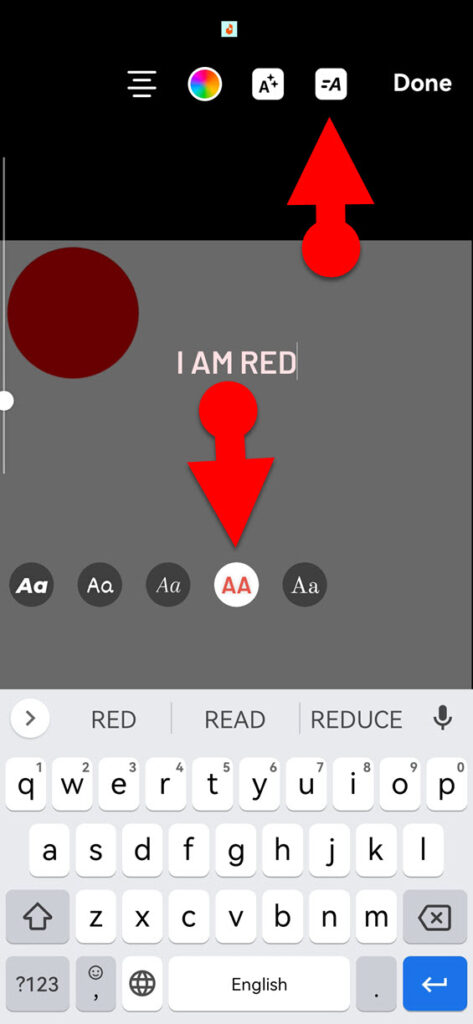
So, once you’ve typed the word into the Reel, choose “AA” at the bottom and the animation icon at the top of the screen to turn on the popup effect.
In the Reel editor, you can also change the font size and add color to your text or background. Once you’ve made changes, tap “Done” in the upper right corner of the screen.
Now, press and hold the word and move it to where you want it in your Reel.
5. Set the time when the words will appear.
By default, the words you entered in the Reel editor will appear the whole length of your Reel. But if you want it to appear at a specific time on your Reel, follow the steps below.
Below your Reels, the video frame line will contain two editing handles, one on the left and the other on the right.
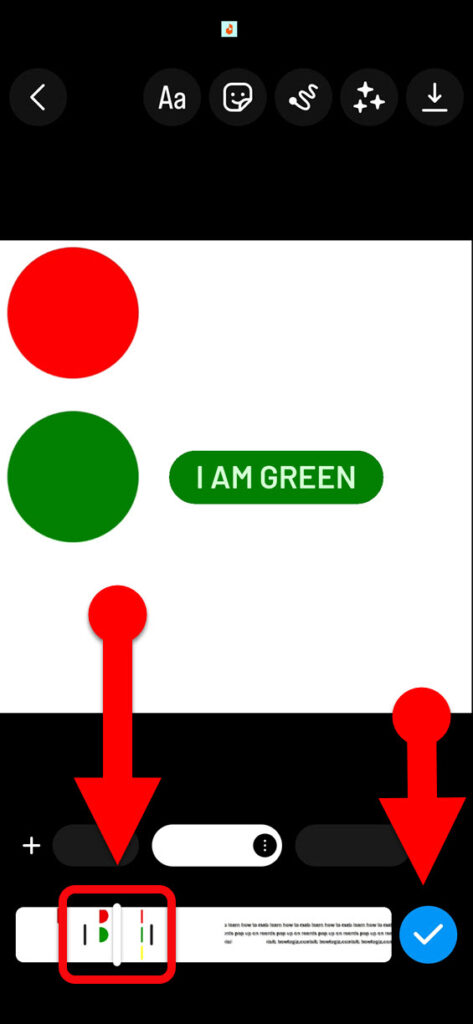
To bring up the text popup in to the desired position in your Reel, you’ll need first to press the left-hand handle and then move it to the starting position. The next step is to tap the left-side handle and then move the ending point to the location where you want your popup words to disappear.
6. Add Multiple Popup Words To Your Reel (If you Need:)
Do you want the text to pop up in Instagram Reels at different times? Then, you have to follow these steps: Once you’ve added a popup word, tap the “+” button in the lower right corner of the screen and repeat steps 3 through 5.
Finally, tap the blue checkmark button at the bottom, then tap Next, and publish your Reel on Instagram.